class: center, middle, inverse, title-slide # File Organization ## Naming ### Leigh Phan, Jamie Jamison & Tim Dennis ### 2018-02-13 --- ## Library Data Archive * [Workshops](https://www.library.ucla.edu/location/social-science-data-archive) (Data Analysis, R, Python, Open Refine) * [Consultations](https://www.library.ucla.edu/location/social-science-data-archive) (Research with data, data analysis, coding, project and data mgmt) * Tim <http://calendly.com/timdennis> (Data discovery, Open Science, GIT, Python, R, SQL, Stata) * Jamie <http://calendly.com/jamiejamison> (Data Discovery, Data Management, Git, Python, SQL, SPSS) * Leigh --- ## Why file organization is important?  --- class: inverse, center, middle ## Names matter --- ### NO ``` myabstract.docx Joe’s Filenames Use Spaces and Punctuation.xlsx figure 1.png fig 2.png JW7d^(2sl@deletethisandyourcareerisoverWx2*.txt ``` ### YES ``` 2014-06-08_abstract-for-sla.docx joes-filenames-are-getting-better.xlsx fig01_scatterplot-talk-length-vs-interest.png fig02_histogram-talk-attendance.png 1986-01-28_raw-data-from-challenger-o-rings.txt ``` ??? 1. Our current software operating systems allow us to name files any way we want to. While this is fine for personal use (is it?), it does not support reproducibility (it causes lots of headaches). - In the past, all file names were required to be 8.3 format. 2. What do the good file names have in common? What do they facilitate? 2. (Note that you can go past this slide very quickly if you did Activity 1 above). * Opportunity to bring in any current topic or relevant news items. --- ## Three principles for (file) names: 1. Machine readable 1. Human readable 1. Plays well with default ordering ??? 1. What to remember when deciding how to name files. - well-structured filenames create contents that sort and - patterns that facilitate finding your materials and - make it easy to write scripts that automate data analysis and data transformations. 2. Avoiding special characters and spaces in your file names means a machine can read and find the file. 3. For sharing data, and writing scripts that evaluate (or analyze) data in files automatically, files need to be structured, organized, and methodically named. 4. File naming or renaming can take some forethought * either because you are lucky enough to be starting from scratch OR * because you are trying to standardize an existing set of data files. 5. If you are starting from scratch, also you will want to document your decisions about how (files) will be named and directories structured. --- ## Awesome file names :) 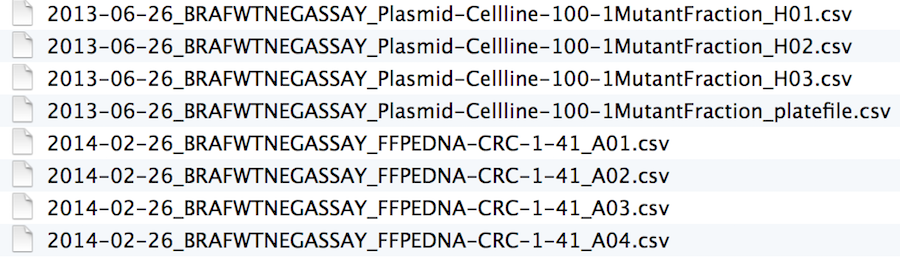 ??? 1. Note the file-naming pattern that means the files sort, and the information contained in the name. --- class: inverse, center, middle ## Machine readable --- ### Machine readable - Regular expression and globbing friendly - Avoid spaces, punctuation, accented characters, case sensitivity - Easy to compute on - Deliberate use of delimiters ??? 1. What exactly does it mean to make a file name **machine readable**? 2. Avoiding spaces, punctuation marks, accented characters, and case sensitivity means you'll be able to use **regular expresssions** and scripts to edit your files and data in your files. 3. Using **delimiters** like underscores and hyphens makes it easier to automate changes to your files. --- **Excerpt of complete file listing**: <img src="../fig/plasmid_names.png" width="500px" style="display: block; margin: auto;" /> --- **Example of globbing to narrow file listing**: <img src="../fig/plasmid_names.png" width="500px" style="display: block; margin: auto;" /> --- **Same using Mac OS Finder search facilities**: <img src="../fig/plasmid_mac_os_search.png" width="700px" style="display: block; margin: auto;" /> --- **Same using regex in `R`**: <img src="../fig/plasmid_regex.png" width="600px" style="display: block; margin: auto;" /> --- ### Punctuation Deliberate use of "-" and "_" allows recovery of meta-data from the filenames: - "_" underscore used to delimit units of meta-data I want later. - "-" hyphen used to delimit words so my eyes don't bleed. <img src="../fig/plasmid_delimiters.png" width="600px" style="display: block; margin: auto;" /> --- <img src="../fig/plasmid_delimiters_code.png" width="600px" style="display: block; margin: auto;" /> This happens to be `R` but also possible in the `shell`, `Python`, etc. --- ### Recap: machine readable - Easy to search for files later - Easy to narrow file lists based on names - Easy to extract info from file names, e.g. by splitting - New to regular expressions and globbing? Be kind to yourself and avoid - Spaces in file names - Punctuation - Accented characters - Different files named `foo` and `Foo` --- class: inverse, center, middle ## Human readable --- ### Human readable - Name contains information about content - Connects to concept of a *slug* from **semantic URLs** --- #### Example **Which set of file(name)s do you want at 3 a.m. before a deadline**? <img src="../fig/human_readable_not_options.png" width="500px" style="display: block; margin: auto;" /> --- #### Embrace the *slug* <img src="../fig/slug.jpg" width="400px" style="display: block; margin: auto;" /> <img src="../fig/slug_filenames.png" width="400px" style="display: block; margin: auto;" /> --- #### Recap: Human readable Easy to figure out what something is, based on its name --- class: inverse, center, middle ## Plays well with default ordering --- ### Plays well with default ordering - Put something numeric first - Use the ISO 8601 standard for dates (YYYY-MM-DD) - Left pad other numbers with zeros --- ## Examples --- **Chronological order**: <img src="../fig/chronological_order.png" width="600px" style="display: block; margin: auto;" /> --- **Logical order**: Put something numeric first <img src="../fig/logical_order.png" width="600px" style="display: block; margin: auto;" /> --- **Dates**: Use the ISO 8601 standard for dates: YYYY-MM-DD <img src="../fig/chronological_order.png" width="600px" style="display: block; margin: auto;" /> --- <img src="../fig/map_mmddyyy.tiff" width="600px" style="display: block; margin: auto;" /> [From twitter](https://twitter.com/donohoe/status/597876118688026624) --- ### Left pad other numbers with zeros <img src="../fig/logical_order.png" width="600px" style="display: block; margin: auto;" /> If you don’t left pad, you get this: ``` 10_final-figs-for-publication.R 1_data-cleaning.R 2_fit-model.R ``` which is just sad :( --- ### Recap: Plays well with default ordering - Put something numeric first - Use the ISO 8601 standard for dates - Left pad other numbers with zeros --- class: inverse, center, middle ## Recap --- ### Three principles for (file) names 1. Machine readable 1. Human readable 1. Plays well with default ordering --- #### Pros - Easy to implement NOW - Payoffs accumulate as your skills evolve and projects get more complex. --- Go forth and use awesome file names :) <img src="../fig/chronological_order.png" width="600px" style="display: block; margin: auto;" /> <img src="../fig/logical_order.png" width="600px" style="display: block; margin: auto;" />